Mastering Dynamic Content Creation: Unlock Your Creative Potential with Cape's Adobe Integrations
3 min read
04 July 2024


For creative teams at big brands and agencies, integrating powerful tools into your workflow can make all the difference. Our suite of Adobe plugins—After Effects, InDesign, and Photoshop—empowers teams to create, manage, and deploy dynamic content effortlessly, even without extensive design experience. Here's how these integrations can revolutionise your creative process.
Transform Video Content with Our After Effects Plugin
Video content is a cornerstone of modern digital marketing. Our After Effects (AE) plugin allows you to create dynamic templates with ease. Here’s a step-by-step look at how it works:
Versatile Formats: Create videos in four different formats—square, vertical, display banner, and landscape—ensuring consistent look across all channels.
Layer Management: The plugin reads all layers in your video creation, enabling you to specify which elements should be changeable.
Quick Updates: Streamline the process of updating product names and promotional texts across all formats, saving time and effort.
The plugin automates layer management and resizing expressions, ensuring your content always fits perfectly. Updating product names and promo texts across all formats is quick and easy, saving you time and effort.
Simplify Print Design with Our InDesign Plugin
Our InDesign plugin is designed to streamline the creation of high-quality print assets. It enables non-designers to produce top-notch content based on templates, reducing the need for constant back-and-forth with the design team. Key features include:
User-Friendly Edits: Make edits and variations to print materials easily, ensuring high-quality exports.
Design Freedom with Limits: Templates provide design freedom while maintaining brand consistency and quality.
Effortless Management: Manage and transition to our template designer feature with ease, thanks to standardised layer naming.
This integration allows your creative team to focus on designing visually stunning print materials without worrying about manual adjustments or inconsistencies.
Enhance Visual Content with Our Photoshop Plugin
Photoshop is an essential tool for any creative team. Our Photoshop (PSD) plugin enhances your ability to build and scale dynamic banners and import animations.
Efficient Scaling: Easily scale your designs for various campaigns, including social media, display, print, and DOOH.
Maintain Quality: Ensure high-quality output with auto-resize expressions and consistent aspect ratios across all formats.
This integration streamlines the creative process, allowing you to produce visually stunning content quickly and efficiently.
How Our Adobe Integrations Work
Our Adobe integrations are designed to simplify and enhance your creative workflow. Here’s how they work:
Easy Import: Drag and drop your Adobe files into our environment. The system reads all layers, enabling you to specify which elements should be changeable.
Auto-Resize: Product images automatically resize to fit perfectly within any format, maintaining the correct aspect ratio without manual adjustments.
Dynamic Text Adjustments: Text size and layout adjust automatically based on your changes, making it easy to update product names and promo texts across all formats.
Real-Time Feeds: Connect real-time feeds to dynamic layers, ensuring every variation includes the latest pricing, product specs, images, translations, and offers. Manual updates are also possible.

Incorporating our After Effects, InDesign, and Photoshop plugins into your creative workflow can significantly enhance your digital marketing efforts. These powerful integrations enable your team to produce dynamic, high-quality content with ease, ensuring you stay ahead of the competition. Explore our Adobe integrations today and unlock the full potential of your creative team.
Read more in our other blog here.
Latest News
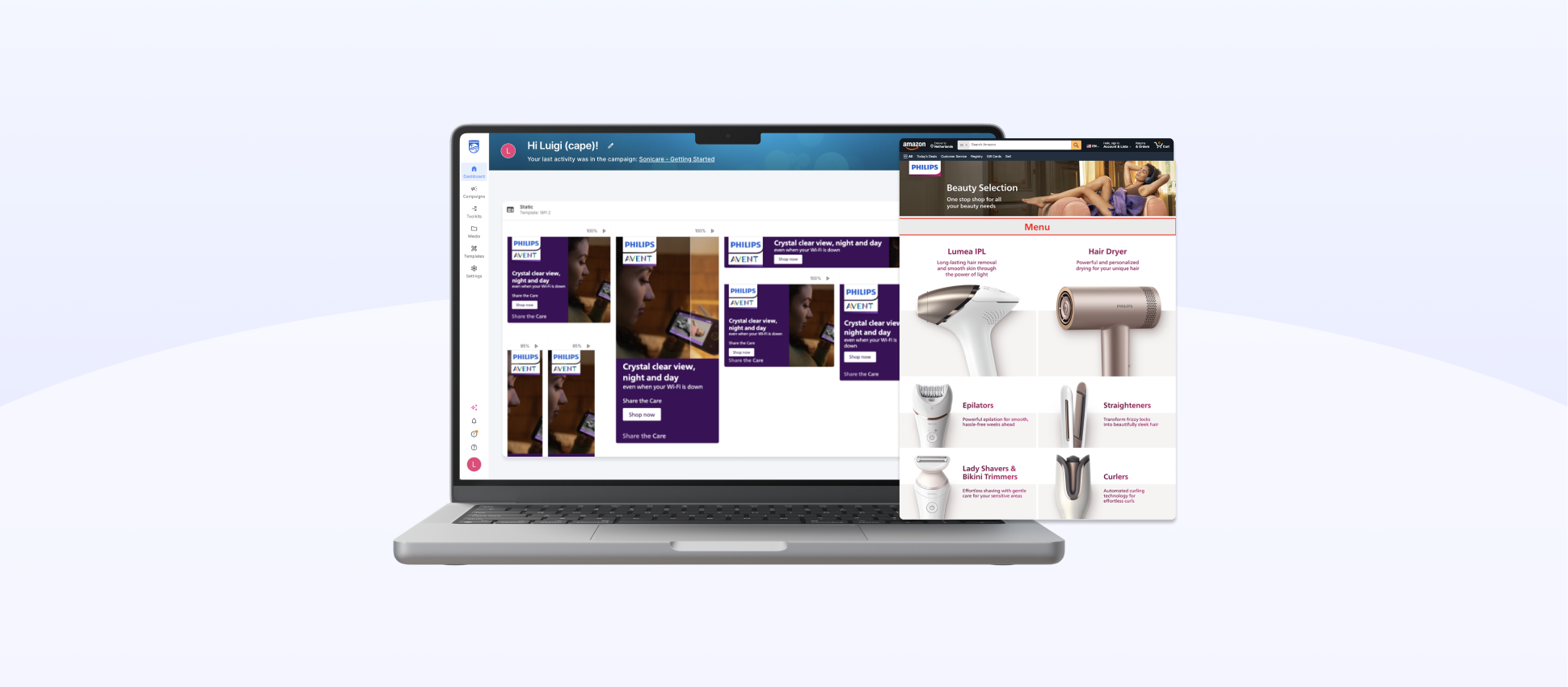
Products and features
4 min read
11 March 2025
How Cape Solves Amazon Storefront Creation Challenges
As businesses grow, managing an increasing number of marketing concepts can become a logistical nightmare. From banners to videos and brand pages, finding and organising these assets across multiple business units often leads to inefficiency and confusion. That's where Cape comes in.
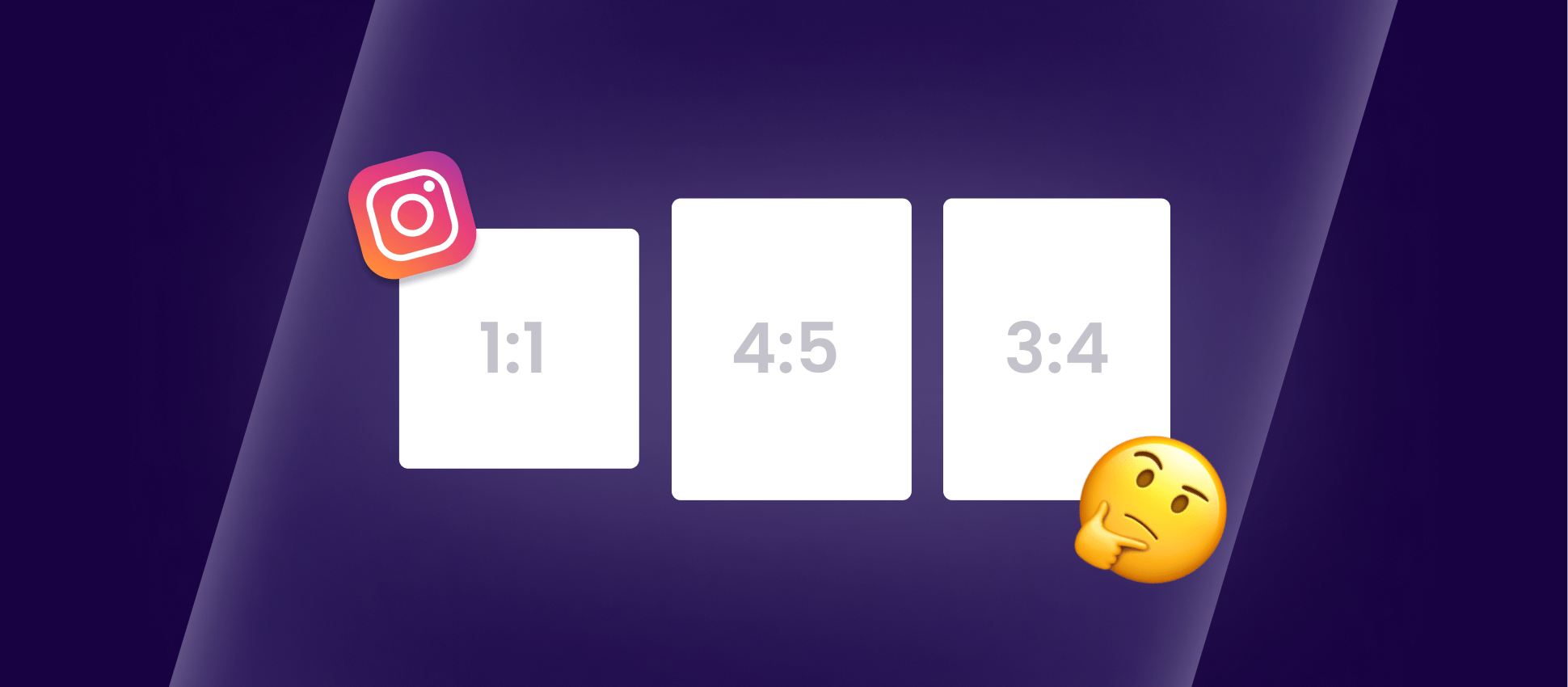
Industry insights
3 min read
20 January 2025
The New Instagram Layout Update: How to Optimise Your Feed for Non-Square Posts
Recently, Instagram has rolled out yet another update. What makes this one different? For casual users, a layout change of your feed may be just another visual element of the app to get used to. For marketers, it affects just about every aspect of your content strategy.
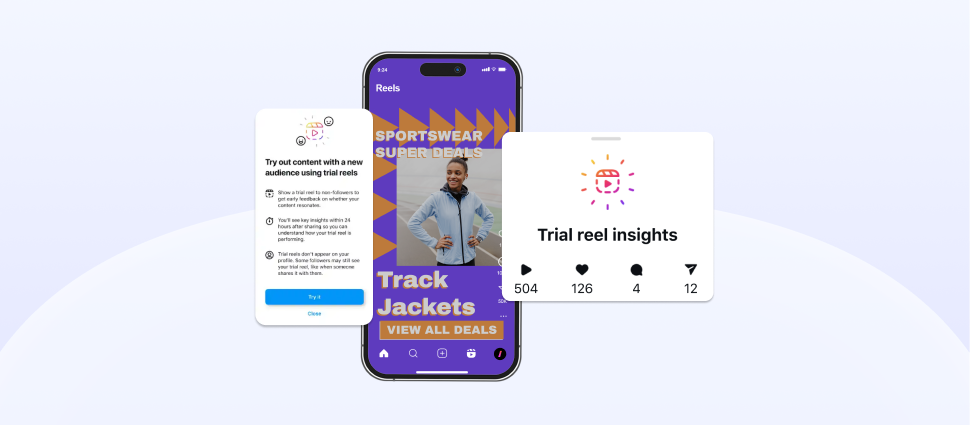
Industry insights
3 min read
02 January 2025
Optimising Your Content Strategy With Trial Reels
With shorter attention spans and a constant flow of information, creating engaging content is one of the key challenges for brands to get noticed by greater audiences and even their own followers. This is why optimising content strategy is extremely important, and focusing on trying to enhance your content can significantly improve viewership. One of the latest tools to help with this is Trial Reels on Instagram.



